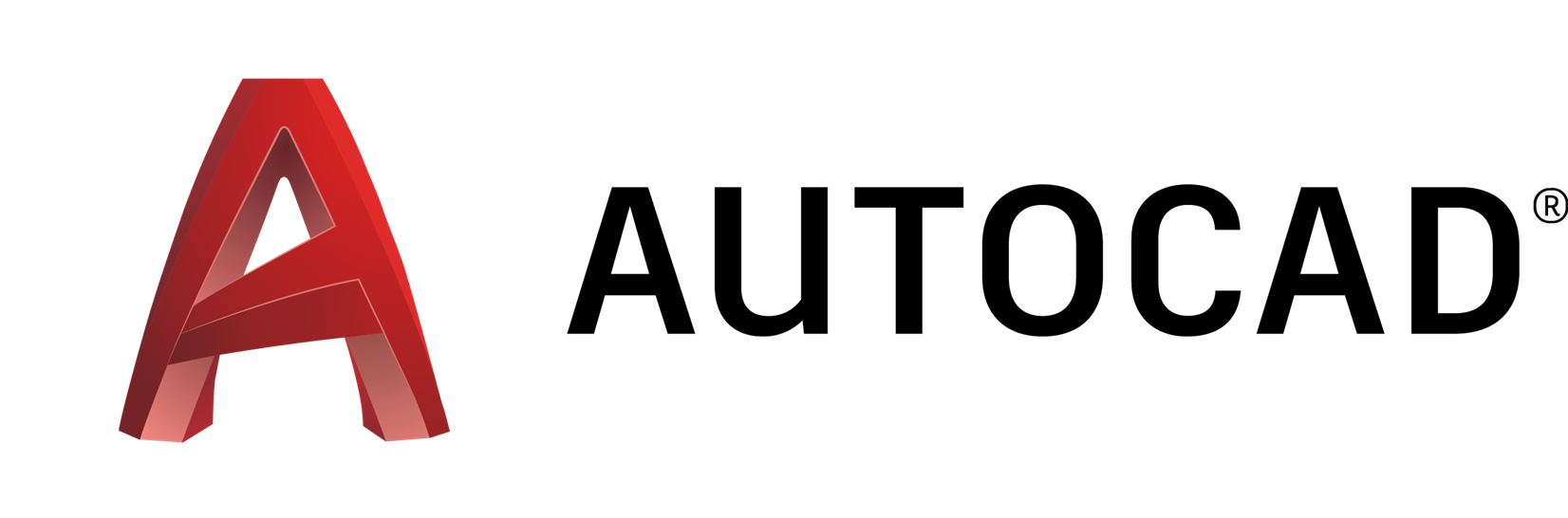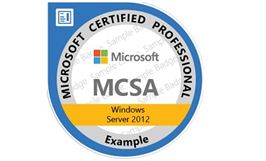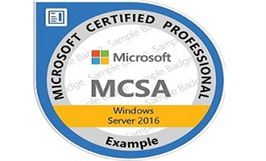Ideal Candidate
To ensure your success, you must have a basic understanding of your computer's operating system. For example, you should know how to launch an application, create and save files, and copy files from CDs and other media. Knowledge of Photoshop is an added advantage
Course Duration
120 Hrs
About This Course
AutoCAD is the leading design and drawing software, and an essential skill for designers, architects, and engineers. Whether you're new to the software, upgrading, or preparing for certification, this training is your ideal resource for complete AutoCAD instruction. It is designed for both students and the professional AutoCAD user. Concise, straightforward explanations. Handouts and exercises to provide a real- world experience.
Course Outline
Module 1: Introduction to CAD,CAE and CAM
- Introduction to AutoCAD
- Exploring the AutoCAD interface
- File management
- Basic Commands
- Setting the Unit and Limits
- Co-ordinate Entry Methods
- Drafting Settings
- Direct Distance Entry Method
- Drawing commands in AutoCAD
- Object selection Methods
- Modifying Commands in AutoCAD
Module 2:Text Style
- Text - Mtext
- Spellcheck
- Layers and Dimensions: Creating layers- Layer properties
- About dimensioning tools
- Constraints-Inquiry
- CAD standards
- Hatch and Gradient
- Wipeout
- Blocks
- Write Block
- Dynamic Blocks
- Attributes
- Tool Paletts
- Purge -Design centre
- Xref
- Xclip
- XBind
- group
- ungroup
- Hyperlink
- OLE object
- ETransmit
- Publish to Web
- ISometric Drawings
- Layout
- Sheetset Manager
- Drawing Templates
- Model space
- Paperspace
- Plotting
Module 3: 3D Coordinate system
- Wireframe Modeling
- Solid modeling : Standard primitives
- Extended Primitives
- UCS
- WCS
- Visual Style
- Boolean operation
- Surface Modeling: Standard Primitives
- Extended Primitives
- Solid Editing
- Surface Editing
- Working with Materials
- Working with Lights
- Rendering