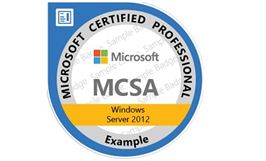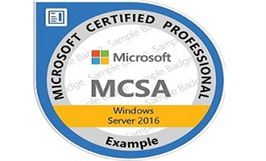Ideal Candidate
This course is for Azure Administrators and Engineers, who manage the cloud services & for Systems Administrators planning to move to Azure
About the training
Microsoft Certified Azure Administrator course will give you a detailed overview on Azure Administrators implement, monitor, and maintain Microsoft Azure solutions, including major services related to computing, storage, network, and security.
Course Duration
40 Hrs
Course Outline
Module 1:Manage Azure subscriptions
- assign administrator permissions
- configure cost center quotas and tagging
- configure Azure subscription policies at Azure subscription level
Module 2:Analyze resource utilization and consumption
- configure diagnostic settings on resources
- create baseline for resources
- create and rest alerts
- analyze alerts across subscription
- analyze metrics across subscription
- create action groups
- monitor for unused resources
- monitor spend
- report on spend
- utilize Log Search query functions
- view alerts in Log Analytics
Module 3:Manage resource groups
- use Azure policies for resource groups
- configure resource locks
- configure resource policies
- identify auditing requirements
- implement and set tagging on resource groups
- move resources across resource groups
- remove resource groups
Module 4:Managed role based access control (RBAC)
- create a custom role
- configure access to Azure resources by assigning roles
- configure management access to Azure
- troubleshoot RBAC
- implement RBAC policies
- assign RBAC Roles
Module 5:Create and configure storage accounts
- configure network access to the storage account
- create and configure storage account
- generate shared access signature
- install and use Azure Storage Explorer
- manage access keys
- monitor activity log by using Log Analytics
- implement Azure storage replication
Module 6:Import and export data to Azure
- create export from Azure job
- create import into Azure job
- Use Azure Data Box
- configure and use Azure blob storage
- configure Azure content delivery network (CDN) endpoints
Module 7:Configure Azure files
- create Azure file share
- create Azure File Sync service
- create Azure sync group
- troubleshoot Azure File Sync
Module 8:Implement Azure backup
- configure and review backup reports
- perform backup operation
- create Recovery Services Vault
- create and configure backup policy
- perform a restore operation
Module 9:Create and configure a VM for Windows and Linux
- configure high availability
- configure monitoring, networking, storage, and virtual machine size
- deploy and configure scale sets
Module 10:Automate deployment of VMs
- modify Azure Resource Manager (ARM) template
- configure location of new VMs
- configure VHD template
- deploy from template
- save a deployment as an ARM template
- deploy Windows and Linux VMs
Module 11:Manage Azure VM
- add data discs
- add network interfaces
- automate configuration management by using PowerShell Desired State Configuration (DSC) and VM Agent by using custom script extensions
- manage VM sizes; move VMs from one resource group to another
- redeploy VMs
Module 12:Manage VM backups
- configure VM backup
- define backup policies
- implement backup policies
- perform VM restore
- Azure Site Recovery
Module 13:Create connectivity between virtual networks
- create and configure VNET peering
- create and configure VNET to VNET
- verify virtual network connectivity
- create virtual network gateway
Module 14:Implement and manage virtual networking
- configure private and public IP addresses
- network routes
- network interface, subnets, and virtual network
- configure Azure DNS
- configure custom DNS settings
- configure private and public DNS zones
- create security rules
- associate NSG to a subnet or network interface
- identify required ports
- evaluate effective security rules
- configure internal load balancer
- configure load balancing rules
- configure public load balancer, troubleshoot load balancing
- monitor on-premises connectivity
- use Network resource monitoring
- use Network Watcher
- troubleshoot external networking
- troubleshoot virtual network connectivity
- create and configure Azure VPN Gateway
- create and configure site to site VPN, configure Express Route
- verify on premises connectivity
- troubleshoot on premises connectivity with Azure
- add custom domains
- Azure AD Join
- configure self-service password reset
- manage multiple directories
- create users and groups
- manage user and group properties
- manage device settings
- perform bulk user updates
- manage guest accounts
- install Azure AD Connect, including password hash and pass-through synchronization
- use Azure AD Connect to configure federation with on-premises Active Directory Domain Services (AD DS)
- manage Azure AD Connect
- manage password sync and password writeback
- configure user accounts for MFA
- enable MFA by using bulk update
- configure fraud alerts, configure bypass options
- configure Trusted IPs
- configure verification methods