Ideal Candidate
New to technical certification or need to obtain core skills in new technology.
Course Duration
70 Hrs
Certification Path
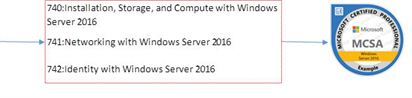
Microsoft Certified Solutions Associate is intended for people who seek entry-level jobs in an information technology environment. MCSA is a prerequisite for more advanced Microsoft certifications. Earning an MCSA: Windows Server 2016 certification qualifies you for a position as a network or computer systems administrator or as a computer network specialist, and it is the first step on your path to becoming a Microsoft Certified Solutions Expert (MCSE).
New to technical certification or need to obtain core skills in new technology.
70 Hrs
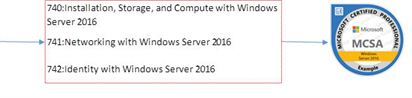
This training focuses primarily on the installation, storage, and compute features and functionality available in Windows Server 2016. It covers general installation tasks and considerations and the installation and configuration of Nano Server, in addition to the creation and management of images for deployment. It also covers local and server storage solutions, including the configuration of disks and volumes, Data Deduplication, High Availability, Disaster Recovery, Storage Spaces Direct, and Failover Clustering solutions. The exam also covers Hyper-V and containers, along with the maintenance and monitoring of servers in physical and compute environments.
20 Hrs.
After completing this course, students will be able to:
This module describes the new features of Windows Server 2016, and explains how to prepare for and install Nano Server and Server Core. This module also describes how to plan a server upgrade and migration strategy, and explains how to perform a migration of server roles and workloads within and across domains. Finally, this module explains how to choose an activation model based on your environment characteristics.
This module explains how to manage disks and volumes in Windows Server 2016.
This module discusses direct-attached storage (DAS), network-attached storage (NAS), and storage area networks (SANs). It also explains the purpose of Microsoft Internet Storage Name Service (iSNS) Server, data center bridging (DCB), and Multipath I/O (MPIO). Additionally, this module compares Fibre Channel, Internet Small Computer System Interface (iSCSI), and Fibre Channel over Ethernet (FCoE), and describes how to configure sharing in Windows Server 2016.
This module explains how to implement and manage Storage Spaces. This module also explains how to implement Data Deduplication.
This module provides an overview of Hyper-V and virtualization. It explains how to install Hyper-V, and how to configure storage and networking on Hyper-V host servers. Additionally, it explains how to configure and manage Hyper-V virtual machines.
This module provides an overview of containers in Windows Server 2016. Additionally, this module explains how to deploy Windows Server and Hyper-V containers. It also explains how to install, configure, and manage containers by using Docker.
This module provides an overview of high availability and high availability with failover clustering in Windows Server 2016. It further explains how to plan high availability and disaster recovery solutions with Hyper-V virtual machines. Additionally, this module explains how to back up and restore the Windows Server 2016 operating system and data by using Windows Server Backup.
This module explains how to plan for failover clustering. It also explains how to create, manage, and troubleshoot a failover cluster.
This module describes how Hyper-V integrates with failover clustering. It also explains how to implement Hyper-V virtual machines (VMs) in failover clusters.
This module provides an overview of NLB clusters. It also explains how to plan and configure an NLB cluster implementation.
This module provides an overview of the Windows Server 2016 image deployment process. It also explains how to create and manage deployment images by using the Microsoft Deployment Toolkit (MDT). Additionally, it describes different workloads in the virtual machine environment.
This module provides an overview on Windows Server Update Services (WSUS) and the requirements to implement WSUS. It explains how to manage the update process with WSUS. Additionally, this module provides an overview of Windows PowerShell Desired State Configuration (DSC) and Windows Server 2016 monitoring tools. Finally, this module describes how to use Performance Monitor, and how to manage event logs.
This course focuses on the networking features and functionality available in Windows Server 2016. It covers DNS, DHCP, and IPAM implementations, in addition to remote access solutions, such as VPN and Direct Access. It also covers DFS and BranchCache solutions, high performance network features and functionality, and implementation of software-defined networking (SDN) solutions, such as Hyper-V Network Virtualization (HNV) and Network Controller.
After completing this course, students will be able to:
This module also explains how to use fundamental networking tools and techniques to configure and troubleshoot IPv4-based networks.
This module explains how to plan and implement DHCP to support the IPv4 infrastructure.
This module explains how to implement IPv6, and how to integrate IPv6 and IPv4 networks.
This module explains how to install, configure, and troubleshoot DNS within the organization’s network.
This module explains how to implement and manage the IPAM feature in Windows Server 2016. This module also explains how to use IPAM to manage services such as DHCP and DNS.
This module explains how to plan for remote access in Windows Server 2016 and how to implement Web Application Proxy.
This module explains how to implement and manage DirectAccess in Windows Server 2016.
This module explains how to implement and manage remote access in Windows Server 2016 by using VPNs.
This module explains how to implement network services for branch offices.
This module explains how to implement an advanced networking infrastructure.
This Course focuses on the identity functionality in Windows Server 2016. It covers the installation and configuration of Active Directory Domain Services (AD DS), in addition to Group Policy implementation for non-Nano Server environments. It also covers functionality such as Active Directory Certificate Services (AD CS), Active Directory Federations Services (AD FS), and Web Application proxy implementations.
After completing this course, students will be able to:
This module describes the features of AD DS and how to install domain controllers (DCs). It also covers the considerations for deploying DCs.
This module describes how to use various techniques to manage objects in AD DS. This includes creating and configuring user, group, and computer objects.
This module describes how to plan and implement an AD DS deployment that includes multiple domains and forests. The module provides an overview of the components in an advanced AD DS deployment, the process of implementing a distributed AD DS environment, and the procedure for configuring AD DS trusts.
This module describes how to plan and implement an AD DS deployment that includes multiple locations. The module explains how replication works in a Windows Server 2016 AD DS environment.
This module describes how to implement a GPO infrastructure. The module provides an overview of the components and technologies that compose the Group Policy framework.
This module describes how to configure Group Policy settings and Group Policy preferences. This includes implementing administrative templates, configuring folder redirection and scripts, and configuring Group Policy preferences.
This module describes how to configure domain controller security, account security, password security, and Group Managed Service Accounts (gMSA).
This module describes how to implement an AD CS deployment. This includes deploying, administering, and troubleshooting CAs.
This module describes how to deploy and manage certificates in an AD DS environment. This involves deploying and managing certificate templates, managing certificate revocation and recovery, using certificates in a business environment, and implementing smart cards.
This module describes AD FS and how to configure AD FS in a single-organization scenario and in a partner-organization scenario.
This module describes how to implement an AD RMS deployment. The module provides an overview of AD RMS, explains how to deploy and manage an AD RMS infrastructure, and explains how to configure AD RMS content protection.
This module describes how to plan and configure directory syncing between Microsoft Azure Active Directory (Azure AD) and on-premises AD DS. The modules describes various sync scenarios, such as Azure AD sync, AD FS and Azure AD, and Azure AD Connect.
This module describes how to monitor, manage, and maintain AD DS to help achieve high availability of AD DS.